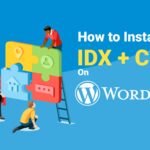Google Helps you Reach More People
- Staff
- January 10, 2014
- Industry News, Real Estate Marketing
- gmail, gmail update, google, google plus
- 0 Comments
Did you receive Google’s email the other day about the Gmail update? If you didn’t, you most likely don’t use Gmail as your email provider, or that email went straight to your trash without you even questioning what it was about. That email could be really important to you, however. Google has just opened up a new way to send and receive emails with the help of Google+. Is this a good or bad thing?
When you have a Gmail account you automatically have a Google+ account. You might not even know that, but if you are in Gmail, go to the top right and you will see a +[Your Name]. This is your Google+ account, click on it and your home page will show up, showing you who is in your circles and who has you in theirs.
Anyways, have you ever wanted to email someone you know but you didn’t have their email address? Now, when you are connected with someone on Google+, even if you don’t have their email address, you can email that person. This does not mean that your connections can easily access your email address or vice versa. Google will not show you that person’s email address until you send them an email and they respond, or if someone emails you they won’t see your email address until you respond. Wait, what happens if you get an email from someone that isn’t in your circle?
Have you noticed that there are now A TON of categories in your Gmail? Social, Promotions, Updates and Forums are another update to Gmail, so you might not have even noticed that (and when you do, you’ll see 1,000+ new emails to overwhelm you). When someone emails you outside of your circles, it will go directly into the Social category, if you have it enabled. This person cannot continue to email you until you respond so you don’t have to worry about a single person spamming you 10 times a day.