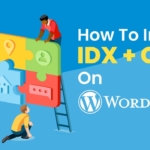How to figure out what your Prospects are really interested in!
- Staff
- October 5, 2009
- Guides, Real Estate CRM
- 0 Comments
There are many features to give you better understanding of your leads. Here’s an overview of whats behind each of the tab areas when you look at a Lead in your LAC Account.
Details
T he DETAILS Tab contains a summary of the contact information for this lead.
he DETAILS Tab contains a summary of the contact information for this lead.
There is a COMMENTS section top right that allows you to record a single sticky note for yourself and others that are working the lead.
Bottom right is the Lead Activity block that provides a summary of the properties the Lead has been looking for.
One thing not to miss is that at the foot of this area, you can add additional contacts for this lead.
Listing Summary The LISTINGS SUMMARY Tab gives you a snapshot of all the Listings that this lead has looked at. In addition, there are filters on this page that allow you to quickly zero in on SAVED listings and RECOMMENDED listings. The listings in whatever filter you choose are shown on the MAP in the right hand panel. (The Map currently shows all Saved / Recommended Listings, and this map will soon be interactive.)
The LISTINGS SUMMARY Tab gives you a snapshot of all the Listings that this lead has looked at. In addition, there are filters on this page that allow you to quickly zero in on SAVED listings and RECOMMENDED listings. The listings in whatever filter you choose are shown on the MAP in the right hand panel. (The Map currently shows all Saved / Recommended Listings, and this map will soon be interactive.)
Each listing is annotated with information that helps you understand what the Lead is interested in such as the number of times that listing has been viewed.
For SAVED / RECOMMENDED listings, additional information is shown, such as any NOTES that have been made on the listing. A Saved Listing may be deleted too.
Once a filter is selected, the list can be sorted in various ways.
Saved Searches The SAVED SEARCHES Tab shows all the searches that have been saved for the Lead.
The SAVED SEARCHES Tab shows all the searches that have been saved for the Lead.
The Left column shows a list of all searches that have been saved and when they were saved. This list can be filtered to show Client-Saved, or Recommended searches.
When a Search is selected, the Middle column then shows a lot more detail about the search including some links that allow you RUN the search, VIEW the CRITERIA and even ADJUST and then re-save the Search (great for when the clients price range changes a little).
The Middle column will also show a list of PAST ALERTS that have gone out to the lead and the number of properties that was included in that Alert.
There will be further developments with this page to allow you to know that an email alert was opened, and to see which Listings in an alert were actually viewed.
Saved / Recommended Searches can also be deleted.
Lead Notes The LEAD NOTES Tab shows you all the notes that have been made by the lead or for this lead by you and anyone else working the lead.
The LEAD NOTES Tab shows you all the notes that have been made by the lead or for this lead by you and anyone else working the lead.
Account History
The ACCOUNT HISTORY Tab shows you an audit trail of whats been going on with this lead.
Action Plan
The ACTION PLAN TAB shows a list of all the pending actions including those from attached campaign. There will be further enhancements to this area in the near future.