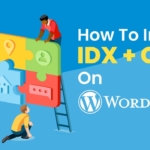New Features: New features for Buying Buddy for March 2011
- Staff
- March 13, 2011
- News
- Buying Buddy, IDX Lead Capture
- 0 Comments
We are announcing the delivery of many new features and updates across the Buying Buddy System.
Please note that many of these methods can be sen on our demo site:
www.CharlieSmithRealty.com – password is: bluefiregroup
Announcements
- New Mapping
- Indexable Listings
- New Search Results Display
- New Lead Capture Mechanisms
- Updated Search Forms
- New Advanced Search Form
- New Buying Buddy account panel widget
- New Javascript short codes
- IRES Support
- Links to see Today’s leads
- New Help on Blogsites
New Mapping System
We have launched a brand new system for presenting property results on a map. This new system now provides advanced mapping services to Consumers.
The presentation of results on a map is automatically shown on all results pages. The map can also be used as a standalone map display widget on any page.
The new Map display has the following key features:
- Shows upto 2500 properties
- Allows multiple, muti-point polygons and circles to be drawn to define areas for search and also saved property alerts
- Can expand to full screen mode
Each standalone map widget may be pre-configured with a FILTER to only show certain properties according to the criteria you specify. The FILTER will also the capability to utilize pre-defined polygons in the near future.
The new Map system is still only available for Consumers. We hope to have the new map system fully integrated to the LAC in the near future.
Indexable Listings
We are announcing a new capability that allows display widget results and individual listings shown in the list to be fully indexed by search engines.
What this means is that if you utilize Display widgets (‘list’ or ‘gallery’) to present specific properties on a page, the the search engines will see that entire list as pages and links that can be indexed. In addition, the links to each property shown in the list will also lead the search engines to a Property Details page that can also be fully indexed by the search engines. The Property Details pages have long-tail URLs including address specific keywords.
This capability is currently implemented for all clients that use Blue Fire wordpress Blogsites.
If you host your own wordpress site, then we will be providing a plugin or instructions that will enable you to do this in the near future.
If your website is hosted on a LINUX APACHE server then we will be providing instructions in the near future.
We also hope to be able to provide instructions for ASP / Microsoft environments too in the near future. We will announce when these capabilities are available.
New Search Results Display
All Search Results now include the new Map presentation as part of the results page.
You will notice that we have updated your existing Search Results display widgets to utilize the new map.
We are also announcing a new Results display widget that incorporates the following new features:
- Shows current search criteria
- Advanced search form embedded in side bar
- Buying Buddy account links embedded in sidebar
- Designed for wide screens only
If you wish to use the new search results widget, see a live version of this on www.CharlieSmithRealty.com (password: bluefiregroup) and if you would like to use this new widget, please contact us through the help desk.
New Lead Capture Mechanisms
We have changed the way the MBB service is presented to Consumers to create many more opportunities and prompts to encourage sign-up.
This includes visual prompts on the new Results page and the Maps as well as many other subtle changes. Many of these changes have been inspired by your feedback so please do continue to make suggestions.
New Search Form Design
We have eliminated the general use of Slider Bars in the general search forms and search form widgets. The general consensus was that slider bars might look cool and trendy but actually made it harder and slower to search.
Search forms now use simple input fields.
New Advanced Search Form
We have introduced a new Advanced Search Form method that shows the Advanced Search as a pop-up that uses tabbed sections to group search fields like schools, features and so on. This has allowed us to show the Consumer the full capabilities of the Advanced Search but restrict their ability to use those capabilities unless they have an account and are signed in!
Because this new Advanced Search Form is now a pop-up, you can embed a link anywhere in your website to show the advanced search form. Full instructions are shown in our Documentation library here.
New Buying Buddy / Login panel widget
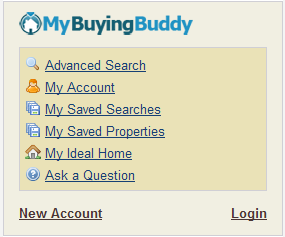 There is a new Buying Buddy login and quick-access panel that allows Consumers to get immediate access to their Account. This is also designed in a way to allow non-registered consumers to see the value and service of Buying Buddy as an encouragement to register.
There is a new Buying Buddy login and quick-access panel that allows Consumers to get immediate access to their Account. This is also designed in a way to allow non-registered consumers to see the value and service of Buying Buddy as an encouragement to register.
This panel is a widget and therefore be shown on any page. This new Buying Buddy panel and similar links are also included on the new Search Results and Map.
New JavaScript Short codes for Showing Various Panels
Many functions of the Buying Buddy system show in pop up panels. With many of these, you can make these specific pop up panel appears using special links. We are announcing the following additional pop up panes that can be opened using your own HTML links, e.g. Mortgage Calculator
- Consumer’s My Account
- Registration Panel
- Search, and Advanced Search
- Mortgage Calculator
- Logout
See full reference, explanation and examples here.
Buying Buddy for IRES
All new features and capabilities are operational with IRES data for Agents using this MLS.
New LAC Report Links
There are new links on your LAC home page to let you quickly access TODAY’s leads.
The statistics themselves update every hour, but the links will show you all your recent leads.
WordPress Blogsite Help and Support
Your Blog Admin now has a new menu item for help and support where you can get quick access to help videos and the help desk ticketing system too.