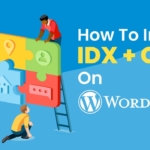New Parameter Helps Increase Lead Signups and Logins
- Staff
- June 27, 2016
- News
- Lead Capture
- 0 Comments
Have you ever wondered how to link someone to your website and ensure that they immediately see the ‘registration’ form? Or do you want your returning clients to see the ‘login’ panel?
All you need to do is add a special parameter to the end of your web page URL that is a link. This will then show the appropriate form. You can use either:
- ?mbbaction=register
- ?mbbaction=login
We are now using this method with various system emails we send out on your behalf.
Here are a couple of ideas for how you might use this feature:
- Update your email signatures with a link to your real estate website and include this as part of the link to encourage logins
- When you post links to Facebook or other social media, you can now create a link that says “learn more” or “register for more info” where the link includes the register parameter
For a full explanation and examples see this support article.