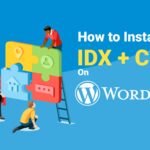Real Estate CRM and Lead Management
Real Estate CRM and Lead Management
How to import contacts to your Leads and Contacts account
There is currently no automated way to import your clients and leads in the Leads and Contacts system, however, we will import leads FOR you as long as you provide us with a correctly formatted file. Email us a CSV file with columns in this
Enhanced NOTES for tracking your Leads
The Lead NOTES area has received a major enhancement with the delivery of our new NOTES area for your Leads. See the NOTES tab for any of your leads. This section now show ALL the notes for your lead categorized by NOTE type. Manually added
Send your Client the Current Search Results
It is now possible to send the current results to your client, of a recommended Search you are creating. This option will send an immediate Alert, with the current results, as well as set up a repeating Just Listed Email Alert. To use this feature:
Alerts to You!
Each week (early Monday morning) you will be receiving an Alert and Report that summarizes your account and lead activity for the last week. The purpose of this report is to give you a clear insight into whats going on with your leads and listings.
How to Adjust a Prospect’s Daily Property Alerts
It’s quite common for a Prospect to change their mind and adjust their price criteria, or want to narrow or expand their home-search to different areas. So when this request is made to you, you will want to adjust the Saved Search Alert so that
How to know what Properties your Prospects are Interested in?
Whenever your Leads start looking at Properties, we are keeping track of everything they do and this is reported to you in various helpful ways! To see whats going on, look at the Lead Details and then go to the Listings Summary Tab.This page shows
How to import contacts to your Leads and Contacts account
There is currently no automated way to import your clients and leads in the Leads and Contacts system, however, we will import leads FOR you as long as you provide us with a correctly formatted file. Email us a CSV file with columns in this EXACT order: First Name Last Name Email Phone Address City State Zip Category (Must be
Enhanced NOTES for tracking your Leads
The Lead NOTES area has received a major enhancement with the delivery of our new NOTES area for your Leads. See the NOTES tab for any of your leads. This section now show ALL the notes for your lead categorized by NOTE type. Manually added notes TODO item completion notes EMails sent Notes on Saved Searches / Alerts Notes on
Send your Client the Current Search Results
It is now possible to send the current results to your client, of a recommended Search you are creating. This option will send an immediate Alert, with the current results, as well as set up a repeating Just Listed Email Alert. To use this feature: Select the LEAD you want to work with. Go to SAVED SEARCHES tab Create a
Alerts to You!
Each week (early Monday morning) you will be receiving an Alert and Report that summarizes your account and lead activity for the last week. The purpose of this report is to give you a clear insight into whats going on with your leads and listings.
How to Adjust a Prospect’s Daily Property Alerts
It’s quite common for a Prospect to change their mind and adjust their price criteria, or want to narrow or expand their home-search to different areas. So when this request is made to you, you will want to adjust the Saved Search Alert so that it now searches for newly listed properties according to the new criteria. To do this,
How to know what Properties your Prospects are Interested in?
Whenever your Leads start looking at Properties, we are keeping track of everything they do and this is reported to you in various helpful ways! To see whats going on, look at the Lead Details and then go to the Listings Summary Tab.This page shows you a list of filtered listings on the left side, and presents the same properties