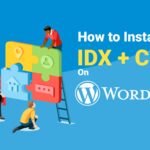How to Adjust a Prospect’s Daily Property Alerts
- Staff
- October 11, 2009
- Guides, Real Estate CRM
- 0 Comments
It’s quite common for a Prospect to change their mind and adjust their price criteria, or want to narrow or expand their home-search to different areas.
So when this request is made to you, you will want to adjust the Saved Search Alert so that it now searches for newly listed properties according to the new criteria.
To do this, view the Lead Details and go to the Saved Searches tab.

Then click the Saved Search you wish to modify and then look for the middle column in the page that will then give you several options – one of which is to “Adjust Saved Criteria”.
When you click this option, you will see the Recommend window open which will allow you to adjust the criteria and then save again.
Once you have saved the adjusted criteria, the Saved Search Alert will now execute using the new criteria,