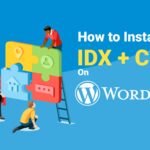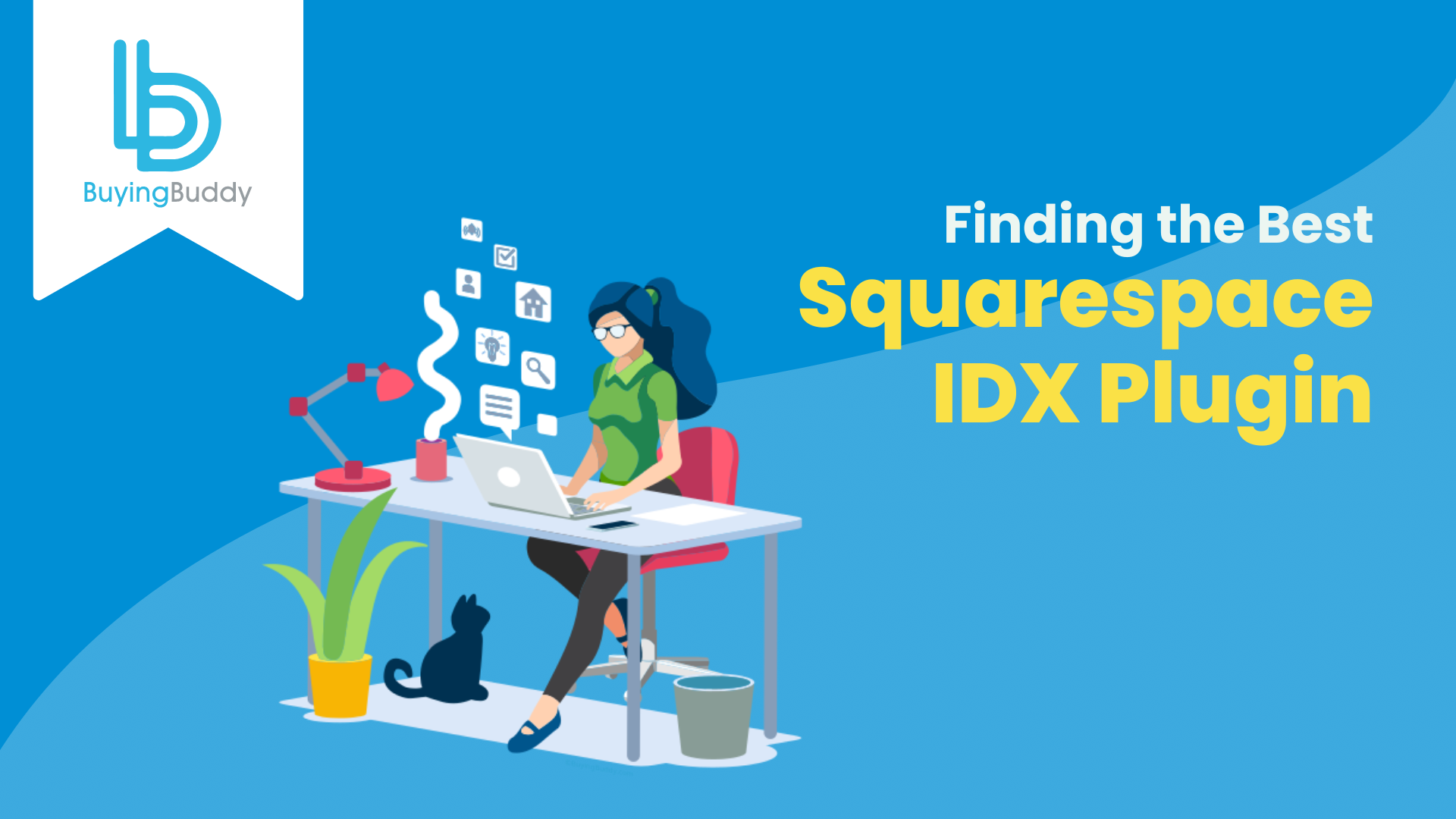
Finding the Best Squarespace IDX Plugin
- Staff
- November 25, 2022
- Guides, IDX and Websites, Technology Tips
- idx, IDX Plugin, Squarespace IDX
- 0 Comments
Squarespace is one of the easiest platforms a real estate agent can utilize for website marketing, due in large part to its easy-to-use drag and drop design. The website builder includes hosting and offers tons of gorgeous templates that will make your real estate website pop. One of the biggest functional ways to enhance your Squarespace is by using all the properties on an MLS for your own marketing purposes with an IDX plugin. Thankfully, it’s easy to add IDX plugins to Squarespace real estate websites.
There are several reasons why a real estate agent might want an IDX plugin with full MLS functionality on their site. IDX plugins like Buying Buddy allow agents to:
- Establish authority and legitimacy
- Show off sales history and featured listings
- Attract leads to their site
- Capture leads’ contact information and set them up on listing alerts
- Set up niche landing pages (e.g. waterfront properties, condos, etc.)
IDX turns any real estate website into an authoritative real estate resource that legitimizes the agent and gives the site the potential to become a lead generation machine.
IDX turns any real estate website into an authoritative real estate resource that legitimizes the agent and gives the site the potential to become a lead generation machine. Not only do IDX plugins allow agents to customize their MLS searches for potential clients, they also are vital in creating curated listings that can be used for marketing purposes.
If IDX is so powerful, why isn’t every agent using it? Oftentimes, agents believe that setting up an IDX plugin will be too big of a technical hassle, but they couldn’t be more wrong. Adding an IDX plugin to Squarespace is simpler than ever, and we’ll show you how.
Adding an IDX Plugin for Squarespace
Plugins are the easiest way to add IDX to any website. However, most IDX plugins only work with WordPress and don’t offer functionality on other website creation platforms. Thankfully, there are actually a few plugins that were specifically designed for Squarespace real estate websites, like Buying Buddy for example.
Buying Buddy makes it easy for agents to add IDX to Squarespace websites using simple short codes. Short codes are short lines of text that anyone can easily copy and paste into their website editor in order to add IDX functionality.
Example of Shortcodes
It couldn’t be easier–just paste the little code onto your editor page like this:
<div id=”MBBv3_SearchForm”>
And voila, an MLS search engine pops up the Squarespace website, embedded perfectly in your page layout:
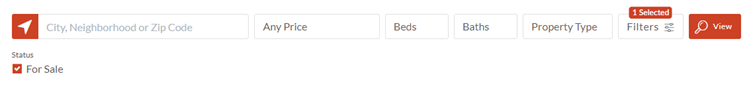
Plugins truly are the easiest way to integrate IDX into any Squarespace website. The search forms are totally customizable and Buying Buddy offers full technical support on their products to ensure satisfaction.
Warning: Beware of iFrames
Not all IDX plugins for Squarespace are created equal. Before you buy an IDX plugin or use the one provided by your MLS, ensure it does NOT run on iFrames. iFrames are a solution found in most IDX real estate plugins. While they may seem like the simplest option, they bring with them a host of technical and presentation issues that should be avoided.
Before you buy an IDX plugin or use the one provided by your MLS, ensure it does NOT run on iFrames.
You do not want to add IDX to your Squarespace site using iFrames because:
iFrames Limit Your Use Of MLS Listings
An iFrame typically only shows a standard MLS search form, with very few search customization options. This means that potential leads can only search for standard options like ‘number of bathrooms/bedrooms’. If you wanted to create a curated list of your featured properties with specific features, like ‘ski-in/ski-out’ or ‘mountain views’ for instance, it would be impossible to do so using an iFrame plugin.
So the main reason for using IDX – which is to utilize the power of MLS listings for your own marketing campaigns – is immediately thwarted when you use an iFrame. With iFrames as the only option, only a common MLS search form will be generated that cannot be customized.
iFrames Can Make Your Website Look Ugly or Broken
Most iFrames only come in a standard set of sizes, and even if your Squarespace site looks beautiful, pasting an iFrame IDX search tool on it may turn into an aesthetic nightmare. The iFrame IDX search tool may not fit with the website’s design, or may not even fit on the screen at all.
Do you see how the iFrame cuts off in the middle of the screen? This is exactly what you want to avoid happening, and it’s nearly impossible to prevent when working with this type of plugin.
iFrames Do Not Respond to Different Screen Sizes
Adding an IDX search form in an iFrame may look fine on a desktop. However, when reducing the screen down to a mobile device, any content within the iFrame will not reduce in size along with the site. This means that the search forms and results are not optimized and therefore may look terrible or even break on a tablet or mobile device.
Not optimizing for mobile devices means that you may be losing clientele simply because of using iFrames.
Many people use their cell phones or tablets as their only means of Internet access. Not optimizing for mobile devices means that you may be losing clientele simply because of using iFrames.
iFrames are not only aesthetically unpleasant–they can also cause security issues by giving hackers a back door to your information. This leaves your website open to phishing attacks, causes problems with your analytics, and can even allow hackers to hijack your leads’ clicks when they are visiting your website.
Due to the issues listed above, it’s always best to use a Squarespace IDX plugin that does not run on iFrames.
Warning: Beware of IDX Solutions Using Subdomains
Some plugins may appear to add IDX to your Squarespace site, but in reality, all the IDX content is shown on a separate domain – possibly a subdomain of your main website. This approach creates several issues including:
Beware of Losing Traffic to a Subdomain
Any site visitor that chooses to run a search or look at properties will be redirected to a different URL. This can be a subdomain of your site or quite often a subdomain of your IDX vendor’s site. In either case, it’s best to direct all site traffic to your main domain to ensure you are not losing visitors.

Single-Function Inflexible Pages and Content
When using IDX solutions that utilize subdomains, pages that display IDX will now be managed somewhere else – not in your Squarespace editor. Such pages typically only do one thing: show a search or display some properties.
This means that the opportunity to create content-rich landing pages that include a variety of content as well as IDX, that are helpful to home buyers and sellers, is limited, if not impossible.
It’s always best to use a Squarespace IDX plugin that embeds MLS content directly into your own Squarespace pages. This type of approach brings agents the greatest marketing benefit as they will have maximum flexibility for page content and layout.
What About Listing APIs?
Another way to add MLS listings to Squarespace websites is with Listing APIs. There are tons of great real estate APIs out there. Zillow API and Data Rabbit API both display detailed listing information and offer up-to-date data.

The main issue with APIs, however, is that they can be very tricky to work with and require a lot of technical skill to utilize properly. Unless you are a web developer or plan on hiring one to maintain your website, it’s a far better option to use an IDX plugin solution.
Find the Best IDX Plugin For Your Squarespace Real Estate Website
It’s easy to add IDX to any Squarespace website using plugins in order to give visitors full access to MLS functionalities–the real trick is knowing which IDX plugin one to choose. Squarespace plugins with iFrames or subdomain solutions bring a host of issues that you’ll want to avoid. Always be sure to check that the IDX plugin you choose was made specifically for Squarespace and does not use iFrames or frames.
With Buying Buddy, you won’t have to worry about any of the issues that we mentioned above. Our real estate IDX and CRM solution provides seamless integration with your Squarespace site, with no frames or subdomains. To learn more how our solution can help agents turn their real estate website into a lead generation machine, visit BuyingBuddy.com.