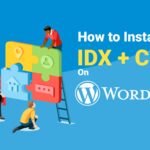How to know what Properties your Prospects are Interested in?
- Staff
- October 11, 2009
- Guides, Real Estate CRM
- 0 Comments
 Whenever your Leads start looking at Properties, we are keeping track of everything they do and this is reported to you in various helpful ways!
Whenever your Leads start looking at Properties, we are keeping track of everything they do and this is reported to you in various helpful ways!
To see whats going on, look at the Lead Details and then go to the Listings Summary Tab.
This page shows you a list of filtered listings on the left side, and presents the same properties on a map on the right.
As you adjust the filter, the map view will also change too.
The drop down Filter at the top of the list allows you to adjust what you see:
Viewed Listings: Listings that the Lead has actually viewed
Saved Listings: Any Listings that have been ‘saved’ by the Lead
Recommended Listings: Listings that the Agent (you) have saved for the Lead on their behalf.
Recently Viewed Listings: Any listings viewed by the lead in the last 7 days
All Listings: All listing – viewed, saved, or recommended (maybe not yet viewed)
 There is a key shown below the list that describes the various icons and notations:
There is a key shown below the list that describes the various icons and notations: