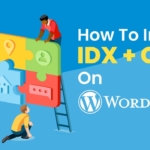NEW FEATURE: Social Profile links in your LAC Profile
- Staff
- February 9, 2011
- News, Real Estate Marketing
- 0 Comments
 Your Personal Profile, which is managed from your Leads And Contacts account, can now be set up to have links to all your social profile pages.
Your Personal Profile, which is managed from your Leads And Contacts account, can now be set up to have links to all your social profile pages.
An example of how these can be presented is show in this image.
There are 4 links supported:
- ActiveRain
Currently, these profile links are shown on the new My Account Control Panel for your leads.
To update YOUR profile and add your own social links, log in to your LAC account and click the VIEW PROFILE button (top right, by your name) and then update the social link fields with the complete web address for your profile pages.
We will be updating all other relevant display areas to include these links as appropriate.
We welcome your feedback!
Here’s a quick overview of HOW to update your profile with these new Social Links.