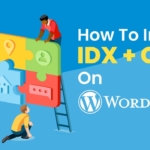New Feature: Two Step Registration Process for Real Estate Lead Capture
- Staff
- April 17, 2012
- IDX and Websites, News
- Buying Buddy, IDX Solutions, Lead Capture, Real Estate, Real Estate Agents, Real Estate Leads, Real Estate Marketing
- 0 Comments
Buying Buddy customers can now create a Custom Search Form (see examples here) to allow potential leads to create a search with criteria that interests them. They may register for an account if they would like to continue with more searches or if they wish to save a search. This will give you their information so that you can follow up with them or keep in touch.
Buying Buddy customers can also create a Custom Lead Capture Form (see example here) to gather information about a potential lead. When someone fills out the form, their information will be saved and converted into a lead in the system.
You can combine both processes to provide an alternative method of generating leads. Here’s an example of how it can work:
- A user visits a page that contains a Custom Search Form.
- The submit button on the search form would be set to point to a second page that contains a custom Lead Capture Form.
- The custom Lead Capture Form would ask the user for extra information (name, email address and possibly some other fields) before you allow them to run the search.
- Once they enter that information and click submit on the Lead Capture Form, they will be brought to the Results page where they will see properties matching the criteria they selected in their Custom Search Form.
- The user will automatically be converted into a Lead and a Property Alert will be created in their account which contains the details of the search they performed. The Property Alert will be set to run “daily” and have an expiration of one month from the time the search was performed.