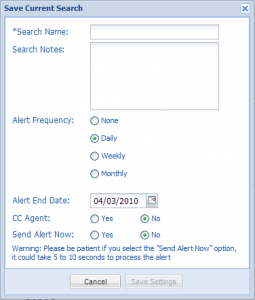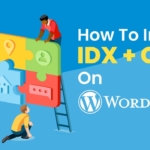Send your Client the Current Search Results
- Staff
- March 4, 2010
- Guides, Real Estate CRM
- Managing Leads, Real Estate Website
- 0 Comments
It is now possible to send the current results to your client, of a recommended Search you are creating. This option will send an immediate Alert, with the current results, as well as set up a repeating Just Listed Email Alert.
- Select the LEAD you want to work with.
- Go to SAVED SEARCHES tab
- Create a new Recommended Search (link on right side of page)
- Create Search an Modify as necessary
- When ready, click the SAVE SEARCH Button at the top of the Search Results panel.
- On the next POP UP, choose the option to “Send Alert Now” to your client!