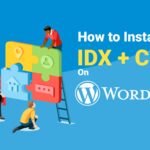Alert: Please update your Javascript Library HEAD references
- Staff
- February 26, 2011
- News
- Denver Metrolist, IRES, my buying buddy
- 0 Comments
IMPORTANCE: Critical
SUMMARY: This Alert is a repeated request to use the correct file location when referencing the mandatory MBB javascript library in the HEAD of your website.
APPLIES TO: This applies to anyone that set up MBB in their OWN website more than a few months ago. (This DOES NOT apply to any clients that have a WordPress website with Blue Fire Group as we have already made these changes – so you can ignore this alert).
CHANGE: You must make the following change to the file location of the MBB JavaScript library. Check your source code and ensure that you are using the correct file location.
From this:
<script src=”http://www.leadsandcontacts.com/mbbv3/index/”
type=”text/javascript”></script>
To this new path:
<script src=”www.mbb2.com/mbbv3/index/”
type=’text/javascript’ ></script>
CHANGE LOG: This new file location contains a large amount of updated Javascript that helps to make the Map functions work correctly and also helps to ensure correct operations with Safari.
Full reference to the use of this JavaScript can be found on the MBB Reference website:
https://support.buyingbuddy.com/webmaster-help/mbb-library-script/