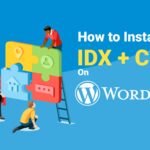Guides and Tips
Guides and Tips
How to create a blog post
Creating a blog post using the WordPress tool is very easy to do! First, you’ll need to log in to your admin dashboard. There are 2 ways to log in: Click on the “Blog Admin” link at the bottom right of your website. Type your
How to log in to your WordPress website and find your way around
The first thing you’ll want to do with your blog site is to log in and get acquainted with your user admin dashboard. There are 2 ways to log in: Click on the “Blog Admin” link at the bottom right of your website. Type your
How to import contacts to your Leads and Contacts account
There is currently no automated way to import your clients and leads in the Leads and Contacts system, however, we will import leads FOR you as long as you provide us with a correctly formatted file. Email us a CSV file with columns in this
How to make your listings stand out on your website using Buying Buddy
If you are looking for new ways to make your listings stand out on your website, Buying Buddy has the solution! Whenever your listings are presented in the list of search results on your website, they will be shown with an enhanced presentation to make
New Feature: Enhanced Custom Lead Capture Forms
Announcing the brand new Buying Buddy enhanced lead capture forms! A new set of custom lead capture forms are available so that you can present your potential buyers with a wide variety of custom fields to make your website as user-friendly as possible. When your
Online Marketing Class: Become More Effective Online
Blue Fire Media Group: FREE Online Marketing Class The Blue Fire Media Group will be holding a FREE online marketing class at the Denver Board of Realtors at 10:00am on August 18th. This will be a great chance to learn how to make your business
How to create a blog post
Creating a blog post using the WordPress tool is very easy to do! First, you’ll need to log in to your admin dashboard. There are 2 ways to log in: Click on the “Blog Admin” link at the bottom right of your website. Type your website URL into your Internet browser, followed by “/wp-admin” (without the quotation marks). It will
How to log in to your WordPress website and find your way around
The first thing you’ll want to do with your blog site is to log in and get acquainted with your user admin dashboard. There are 2 ways to log in: Click on the “Blog Admin” link at the bottom right of your website. Type your website URL into your Internet browser, followed by “/wp-admin” (without the quotation marks). It will
How to import contacts to your Leads and Contacts account
There is currently no automated way to import your clients and leads in the Leads and Contacts system, however, we will import leads FOR you as long as you provide us with a correctly formatted file. Email us a CSV file with columns in this EXACT order: First Name Last Name Email Phone Address City State Zip Category (Must be
How to make your listings stand out on your website using Buying Buddy
If you are looking for new ways to make your listings stand out on your website, Buying Buddy has the solution! Whenever your listings are presented in the list of search results on your website, they will be shown with an enhanced presentation to make them stand out. This includes a bigger thumbnail image and a special heading too. Also,
New Feature: Enhanced Custom Lead Capture Forms
Announcing the brand new Buying Buddy enhanced lead capture forms! A new set of custom lead capture forms are available so that you can present your potential buyers with a wide variety of custom fields to make your website as user-friendly as possible. When your website visitor fills out and submit your customized form, they are automatically inserted into your
Online Marketing Class: Become More Effective Online
Blue Fire Media Group: FREE Online Marketing Class The Blue Fire Media Group will be holding a FREE online marketing class at the Denver Board of Realtors at 10:00am on August 18th. This will be a great chance to learn how to make your business more effective through social media, blogging, SEO, and more! Please visit our event’s webpage below