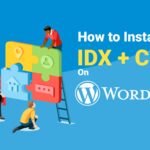How to View Leads
- Staff
- September 1, 2009
- Guides, Real Estate CRM
- 0 Comments
Here’s how to manage leads in the LAC.
1. When you click on a Leads and Contacts filter to view a list of leads, the presentation you see now has many columns of information in it including
- a measure of the leads overall activity (number searches run + number of listings viewed)
- when they last logged in
- the number of times they have logged in
- number of saved searches
- number of saved listings
 2. When you view a specific lead, the LEAD DETAILS tab (the first one) has a greatly expanded summary of the Lead Activity with more data about the Search Activity of the lead.
2. When you view a specific lead, the LEAD DETAILS tab (the first one) has a greatly expanded summary of the Lead Activity with more data about the Search Activity of the lead.