Is Your Website Ready for Buying Buddy Mobile?
- Staff
- January 15, 2013
- News
- idx search, lead capture, my buying buddy, real estate leads
- 2 Comments
Buying Buddy’s mobile app solution is in its final stages of development and we hope to have this live very soon. We are excited about delivering a new type of mobile solution that will be fully available from within your existing website.
Your clients will have a seamless home search experience, from Desktop to Tablet to Mobile phone.
But to take advantage of this, your website must be HTML5.
- If you have a website from us (e.g. a Blue Fire Group WordPress website) then there’s nothing for you to do.
- If you have a WordPress website hosted elsewhere then you should also be fine.
- If you have a different type of website you will need to contact your webmaster to find out if your website is HTML5.
The Buying Buddy mobile application is a new widget that is automatically loaded into your site. It will be aware of the User’s device and dynamically adjust the presentation of search etc, and the MBB application to fit the environment.
There will be no need for your clients to download special Apps. All they do is always go to YOUR website regardless of the device they are using (desktop, mobile, tablet).
There’s nothing you need to do apart from ensuring that you have a HTML5 compliant website!
For most of you this is a non-issue as you use WordPress or have sites from Blue Fire Group. However, if you have an older site then you may need to get it updated, so speak to your Webmaster soon.
The mobile application interface is designed to be extremely easy to use by maximizing touch screen options and minimizing any keyboard use.
Here are some screenshots of what the new mobile app looks like:
1) Home Screen
This shows the home page of the mobile services .
This can display your own branding (e.g. this shows Charlie Smith).
You can also include a selection of your own custom quick searches for your clients (e.g. searches in evergreen, conifer etc).
You will be able to configure these options in your LAC account.
2) Search Panel
This shows the search panel.
Clicking on any item shows a popup panel with the criteria to select.
3) Search Criteria
This is an example of a popup panel for choosing search criteria.
There are a wide variety of criteria that your Users can select for their search.
4) Search Results
This shows the list of search results with additional options to flip to map-view too.
5) Property Details
Here you can see the Property Details panel.
As you scroll down, property details are all shown along with all the property photos.
Stay tuned for more on the brand new Buying Buddy mobile application!






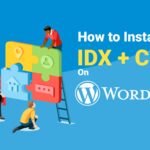






Philip Mervis
Sounds like a terrific piece of development… very interested to see how it will look!
Assume that the code, which makes the MBB portion of the web site responsive to device type, will eventually be released as part of a future upgrade to the MBB plugin? Ahead of that release, will there be a way to download a beta version of the plugin so your customers can test it out on their own development/test platforms?
My Buying Buddy
Hi Philip – When we release the new Mobile function, there will be a new control panel area in the Leads & Contacts system where you will be able to configure various aspects of this mobile application as it appears on your website. One of these functions will allow you to turn ON or OFF the mobile system which will of course be important if you don’t have a HTML5 website.