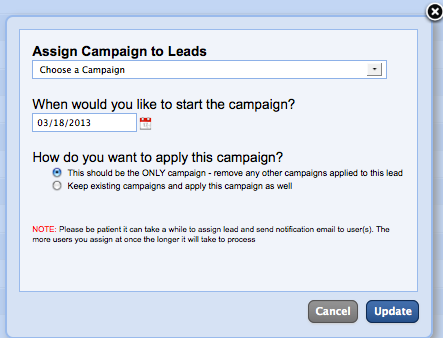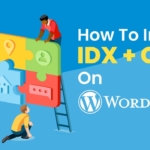New Feature: Assign Email Marketing Campaigns to Multiple Leads at the Same Time
- Staff
- March 18, 2013
- News, Real Estate CRM
- Buying Buddy, Lead Management, Leads, Real Estate CRM, Real Estate Leads
- 0 Comments
In order to further simplify your email marketing campaigns in the Buying Buddy Leads and Contacts system, you now have the ability to quickly assign an email campaign to multiple leads at once.
This can be done in just a few quick steps on the “Lead Summary” page in the Leads and Contacts system.
[information]To assign multiple leads to an email campaign:[/information]
1) Log in to the Leads and Contacts system at www.leadsandcontacts.com.
2) You will then arrive on your account dashboard. From here click the “Leads” tab in the main navigation menu (pictured below) to access the Lead Summary Page.
3) Select all leads you want to assign to a particular email campaign by clicking the check box to the left of the lead’s name in the summary list.
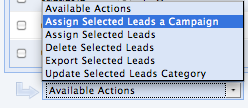 4) Once all leads are selected, click on the “Available Actions” menu at the bottom of the lead list and choose “Assign Selected Leads a Campaign” from the drop down menu.
4) Once all leads are selected, click on the “Available Actions” menu at the bottom of the lead list and choose “Assign Selected Leads a Campaign” from the drop down menu.
5) This will bring up a window (pictured below) allowing you to set a variety of options including:
- The campaign you want to assign the leads to
- When you want them to start receiving the campaign
- Whether or not you want to keep any existing campaigns that are associated with those leads.
6) When you are finished setting the options you want, simply click the update button and those leads will be assigned to the campaign.