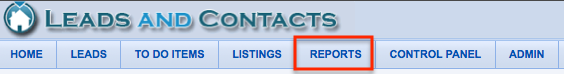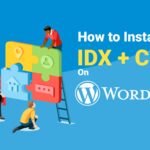New Feature: Track Your “Forgotten Leads”
- Staff
- March 20, 2013
- News, Real Estate CRM
- crm, features, idx, lead capture, lead management, leads, leads and contacts, managing leads, my buying buddy, new feature, real estate leads
- 0 Comments
We recently unveiled an exciting new feature that will help you to manage your leads more efficiently!
You now have the ability to see which of your leads do NOT currently have an email marketing campaign attached to them or scheduled for the future.
This will save you the time it would take to search through all of your leads individually in order to find out which ones need to be assigned to an email campaign.
[information]To view the Forgotten leads report:[/information]
1) Log in to the Leads and Contacts system at www.leadsandcontacts.com
2) From your account dashboard, click on the “Reports” tab in the main navigation menu at the top of the screen (pictured below).
3) This will bring up all the available reports you can use to track lead activity, to-do items, and more.
4) At the very bottom of this list, click on the link that says “Forgotten Leads (no future activity scheduled)“.
5) This will take you to a list of all leads in your account who do not have any future activities (such as email campaigns or follow up items) attached to them.
6) Click on any individual lead to be taken to their profile, where you can then attach an email campaign or follow up activity.
Please comment on this article with any new features you would like to see!