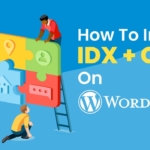New Feature: Sort the Tasks in your To-Do List
- Staff
- March 27, 2013
- News, Real Estate CRM
- Real Estate CRM
- 0 Comments
We have added a small, but important, new feature to the To-Do lists in your Leads and Contacts (LAC) account.
Now when you view the To-Do items in your account, you can sort them in order to list the oldest items first, or the newest items first. This is especially great for when you have a long list of tasks in your account, and hate having to search through your task list for older items.
Sorting your To-Do list to show the newest items first will display all of the most recent items that have been added to your list.
Sorting the list to show the oldest items first will help you to keep track of old tasks and make sure nothing falls through the cracks.
[information]To view your To-Do list and sort your tasks:[/information]
1) Log in to your account at www.leadsandcontacts.com
2) From your user dashboard, click on “To-Do Items” in the top navigation menu (pictured below).
3) You will arrive on the summary page for all of your upcoming and past-due tasks. On the upper right hand side of this list, you’ll see a drop-down menu box called “Sort” (pictured below).
4) Click the “Sort” drop down menu and choose an option to show the oldest or the newest tasks first.