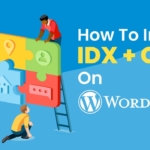How to Set Up A Co-Listing Agent for your Property
- Staff
- September 23, 2009
- Guides, Listing Marketing
- 0 Comments
 If you need a colleague in the office to be a co-listing Agent on your Listing, this can be set up when you review the Details Tab for your listing.
If you need a colleague in the office to be a co-listing Agent on your Listing, this can be set up when you review the Details Tab for your listing.
At the top of the details page – look to the RIGHT – you will see this section. Click the EDIT icon and select a colleague as the Secondary (co-listing) agent.
Now this listing will show on both your profiles.
Don’t forget that if you have a Single Property Site set up to go there and set up you colleague as a co-listing agent there too.