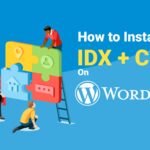Better Service For Your leads
- Staff
- October 4, 2009
- Real Estate CRM
- 0 Comments
Many changes have been implemented to ensure that YOUR leads are more closely linked to you.
Agent Profile Page: ‘Register Now’ Button for your Leads
 Each Agent’s profile page now has its own special Registration button. So, direct your clients to your profile page and have them sign up! They are then automatically assigned to you.
Each Agent’s profile page now has its own special Registration button. So, direct your clients to your profile page and have them sign up! They are then automatically assigned to you.
Don’t forget that you can customize the web address of your Personal Profile page to whatever you like, and this is all done when you login to the LAC and EDIT the field called “Your WebPage Address” in your profile.
Logged in Leads now see ‘Assigned’ Agent details on all listings.
 Once your clients are Registered and are logged in, every time they look at the details of a listing in the main website, your details will the ones they see associated with the listing!
Once your clients are Registered and are logged in, every time they look at the details of a listing in the main website, your details will the ones they see associated with the listing!
What this means is that references to other agents are mostly removed when your client logs in again.
Sign up and Login process takes lead to their ACCOUNT page
 As soon as lead creates an Account or Logs back in again – they are immediately shown their main Account Page which has your details emblazoned across it.
As soon as lead creates an Account or Logs back in again – they are immediately shown their main Account Page which has your details emblazoned across it.