Simple Set Up
Add plugin to Duda site.
Paste widget shortcodes.
Embed MLS IDX components in your Duda websites with Buying Buddy's Duda IDX Plugin.
Add plugin to Duda site.
Paste widget shortcodes.
Show any MLS properties on your Duda website.
The MLS content and IDX is embedded in web pages and on the domain.
Buying Buddy's Duda IDX plugin seamlessly adds MLS IDX search, properties, Lead Capture, and other IDX MLS functions, all in your Duda website. MLS and IDX content will be embedded on your Duda Real estate website pages, and all on your domain. The shortcodes make it easy to embed IDX widgets straight on to any Duda pages.
We worked closely with the Duda team to create a special "Duda helper" that ensures Buying Buddy functions seamlessly on your Duda real estate websites.



All content is on the Duda real estate website pages and domain. There are no FRAMES, IFRAMES, or subdomains to take traffic away from your website.
No, you don't need any API credentials, tokens or keys from the MLS. We handle all the data aspects entirely. All you need to do is add the plugin to your Duda site and add widgets to pages.
An IDX license agreement and approval will be required from your MLS to show MLS data on your website. This is a standard process to get an IDX license agreement in place, and we will assist you with this.
Buying Buddy receives the IDX data feed directly from the MLS, which is constantly refreshed and updated throughout the day. The plugin and widgets will display MLS content embedded on your Duda site pages.
If you set up a free trial, the data will come from our Demonstration MLS.
When you upgrade, there's nothing you need to do - once we get IDX approval from the MLS, the data will automatically switch to your MLS.
If you purchase, the Demonstration MLS data will be shown immediately.
As soon as we get approval, the data will automatically switch to your live MLS.
The Buying Buddy Duda plugin requires no IDX APIs, databases, sub-domains, or CNAMEs. You can focus on creating your website and just add widgets wherever you need to display MLS content.
There are many ways to add IDX to your Duda website, including free IFRAME solutions provided by your MLS. However, the following approach is the fastest and easiest way to seamlessly embed MLS content on your website pages without using IFRAMEs or subdomains.
Follow the process described here to add IDX to your Duda website in about 15 minutes.
See the demo now.
Create a plan for using MLS/IDX data on your website. Consider how you can leverage the entire MLS for your marketing benefit. For example:
Check out examples of how the Duda IDX plugin can display listings and other functions on your Duda website.
Once your Buying Buddy account is set up, copy the Plugin JavaScript to the HEAD HTML section of your Duda site.
Create two new pages on your Duda site: one for search results and another for property details. Add the DIV shortcodes we provide to each page to display the IDX widgets.
To test your installation, add a Search Form shortcode (provided by us) to any page.
At this stage, you have completed the initial setup and will be able to search and view properties.
See the short video that shows how this is done.
Review your initial plan and start adding MLS content throughout your Duda website.
The Wizards in your Buying Buddy dashboard will generate the shortcodes you need to display properties in a grid, list, or map, wherever you want.
See the full demo.
Yes, any account can have additional authorized domains, and there are no charges for staging domains! Just make sure to include this on your order form.
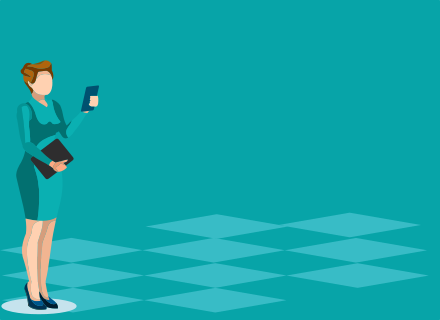
See IDX Widgets

Fully Integrated

Order now!