Stand Out
Make an impact with gorgeous IDX widgets supporting your brand.
Create unique, customized home-search experiences with widget components that seamlessly embed within your content, on any of your web pages.
All content is part-of and on your domain, and all properties have a unique page address on your domain.
Make an impact with gorgeous IDX widgets supporting your brand.
Lead engagement and lead capture built-in to all components.
All lead activity, searches and interests are tracked for you.
See more details on each of the Buying Buddy IDX widgets:
The Search widget displays the standard universal search bar that provides access to all the MLS fields.
The Results widget displays the properties returned from all searches.
The Property Details widget shows property details.
The List Display widget displays a hotsheet of properties in a list. A Filter can be applied to specify properties to be shown.
The Gallery display widget displays a hotsheet of properties in a gallery or grid view. A Filter can be applied to specify properties to be shown.
The Map Display widget displays a hotsheet of properties on an interactive map. A Filter can be applied to specify properties to be shown.
This widget takes care of displaying the appropriate set of IDX disclaimers on a page as required for your MLS When used, it will suppress the disclaimers from showing up on other widgets on that page.
The Lead Capture Form widget displays a lead capture form. There are a number of predefined settings to make the form present in different ways using a Filter (CMA, Dream Home etc).
The Login Panel widget shows a panel that with shortcuts to Buying Buddy services for the Consumer, also providing for registration and login. Once logged in, the widget adjusts to show shortcuts to the lead's own Account.
The real estate Portal Widget for leads, prospects and clients, sis built-in to all the other widgets.
The Directory display widgets present personal profiles, a directory of your employees and offices using information coming from your Leads and Contacts account. This includes your offices, contact details, biography and your listings.
The Quick Search widget displays a simpler, smaller search panel that is designed to fit in the sidebar of a webpage.
A payment calculator widget to add to any page
Show a dynamic and comprehensive market report for any neighborhood area
There are a number of methods to create your own custom forms for search and lead capture.
The MLS determines the listings included in the IDX data feeds we receive.
Most MLS generally provide all listings in the feed.
If these status are provided then all can be displayed on your website pages using Buying Buddy widgets.
Buying Buddy's IDX Widgets will let you embed sold listings in your own website. This is done by adding a "filter" to the display widgets snippet shown on the page (grid, list or map). The Wizard tool will help you choose any local MLS fields to define the properties to show.
To show sold listings in a specific period, just add extra options to the filter.
For example, to show listings sold in the last 10 days:
+sold_dt:10
To show listings sold in the last 6 months:
+sold_dt:180
To show listings that sold in 2021:
+sold_range_min:2021-01-01+sold_range_max:2021-12-31
To show listings that sold since the start of 2022:
+sold_range_min:2020-01-01
Most MLS provide a very comprehensive data feed that typically has all the MLS fields you"d expect.
This generally means that the local specialized fields you are used to, will be available for you to create curated landing pages and even listing alerts for your clients and prospects.
The "Display Properties with Widgets" Wizard in your Buying Buddy dashboard will guide you through the steps to create the shortcodes you need to do this. Just follow the steps to choose a layout (map, list or grid) and use the MLS search form to specify the criteria (including map area). Then copy and paste the generated widget code on to your web pages.
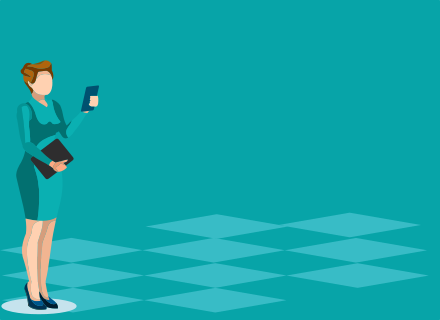
See IDX Widgets

Get Indexed

See How