Fast and Easy to Set Up
Add the plugin to Squarespace.
Then paste widget shortcodes.
Buying Buddy makes it easy to have a perfect,
seamless integration of MLS / IDX data and function on your Squarespace pages.
Embed MLS search and properties in-and-among your other content.
No iframes and no subdomains keeps traffic on your site.
Add the plugin to Squarespace.
Then paste widget shortcodes.
Display listings anywhere on your Squarespace website.
IDX content is embedded on your website domain.
Buying Buddy's Squarespace IDX plugin embeds property display, MLS search, Lead Capture forms, and other IDX components, in your Squarespace website.
Buying Buddy's Squarespace IDX integration embeds all MLS and IDX content on your Squarespace real estate website pages, on your URL.
Simple short-codes mean you can paste IDX widget components straight onto your Squarespace pages.



All MLS and IDX content is embedded on your Squarespace real estate website domain pages. With Buying Buddy IDX on Squarespace, there are no iFrames and no subdomains to take away your traffic!
The best method for Squarespace MLS integration for adding MLS properties and property search functions to a Squarespace website,
is to use an add-on (a "plugin") e.g. Buying Buddy, that will embed MLS data into your pages
We have a relationship with the MLS and so we handle all the technical issues of working with the MLS data and keeping it all up to date.
Our "Plugin" (JavaScript library) and methods let you add listings and other MLS search functions to your Squarespace website
by simply copying and pasting the various shortcodes. See it in action!
The steps you would follow to get IDX on Squarespace are:
These shortcode snippets are for showing listings, search forms, properties on maps etc., in and around other content on web pages.
In order to use an IDX solution, the MLS will need to "approve" the Agent/Broker to do this - i.e. there's some initial paperwork to get "IDX approvals". Once we get IDX approval (a day or so), you will then be able to add the plugin and start adding MLS properties and functions to your real estate website.
This non-technical approach makes it easy for anyone to create great real estate websites.
By using an IDX solution, such as Buying Buddy, MLS properties and search can be added as additional content to any or all of the pages you create. Learn more, or see the demo now.
No, you don't need any API credentials, tokens or keys from the MLS. We handle all the data aspects entirely. All you need to do is add the plugin to your Squarespace site and add widgets to pages.
An IDX license agreement and approval will be required from your MLS to show MLS data on your website. This is a standard process to get an IDX license agreement in place, and we will assist you with this.
Buying Buddy receives the IDX data feed directly from the MLS, which is constantly refreshed and updated throughout the day. The plugin and widgets will display MLS content embedded on your Squarespace site pages.
If you set up a free trial, the data will come from our Demonstration MLS.
When you upgrade, there's nothing you need to do - once we get IDX approval from the MLS, the data will automatically switch to your MLS.
If you purchase, the Demonstration MLS data will be shown immediately.
As soon as we get approval, the data will automatically switch to your live MLS.
The Buying Buddy Squarespace plugin requires no IDX APIs, databases, sub-domains, or CNAMEs. You can focus on creating your website and just add widgets wherever you need to display MLS content.
Buying Buddy IDX plugin will embed IDX content such as MLS search and listings, seamlessly onto your Squarespace pages.
The Plugin is first installed by adding some JavaScript to the "Code Injection" area of your site.
Then, copy the IDX shortcodes we give you (HTML <div>), and paste to your pages to show listings, search and other functions.
There are no IFRAMES used, and because the content is on your pages, site visitors will stay on your site and on your domain.
Note: You will need a Squarespace Business Plan to use Code Injection.
See examples of how IDX plugin widgets can display listings and other functions can look on your Squarespace real estate website.
Once the IDX plugin is installed, copy the shortcode for the search widget or quick-search widget.
Then, just paste this widget code where ever you want to display the search form.
This could on your home page - or any other page.
The Buying Buddy widgets can be easily styled by applying Widget Themes from our library.
The Theme will apply colors and styling to all your IDX widgets.
Themes can be copied, which then allows you to create your own custom styling to perfectly match the design of your Squarespace website.
The widget CSS is fully available for advanced customization if you wish.
Learn more about IDX configuration and styling components for your website.
All versions of Squarespace are supported. You will need a Squarespace Business Plan to use Code Injection.
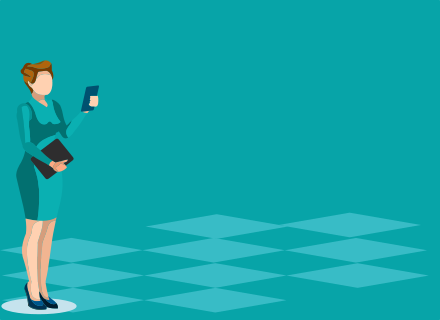
See More IDX Widgets

Fully Integrated

Order now!