Simple To Install
Install the Plugin from WordPress.
Embed widget shortcodes.
Buying Buddy's WordPress IDX Plugin makes it easy to add MLS search and lead capture to your website. Integrated IDX listing pages are native to your website and are indexable by search engines.
Get A Free 30-Day Trial!
Install the Plugin from WordPress.
Embed widget shortcodes.
Show MLS properties all over your Real Estate WordPress pages.
WordPress IDX plugin optimizes MLS listing page content for SEO.
Adding the Buying Buddy IDX WordPress plugin integrates MLS search, property listings, lead capture, and other widget functions, all over your real estate website.
All the MLS IDX content shown by the widgets is presented on your website's domain, giving your site all the organic SEO benefits of MLS listings as an integrated part of your WordPress website.
Installing a typical WordPress plugin and then using familiar WordPress shortcodes makes it easy for anyone to add IDX widget components anywhere on pages and also on blog posts.
Buying Buddy's IDX plugin and shortcodes can be used with any WordPress website frameworks or themes, including DIVI, Elementor and Genesis and others.










All MLS listing pages are native to your WordPress Real Estate Website domain. Buying Buddy creates organic and SEO friendly pages for you.
There are many ways to add IDX to your WordPress website but this is the simplest and fastest. Anyone that is comfortable adding basic content to WordPress can perform these steps.
Follow the process described below to add IDX to your WordPress website theme in about 5 minutes.
See the demo now.
Create a plan for how you want to use the MLS / IDX data in your website.
Think about how you can exploit the entire MLS for your own marketing benefit.
For example:
See examples of how the WordPress IDX plugin can display listings and how other functions can look on your WordPress website.
If you dont have an Activation Key then choose the 30-day Free trial, or click to purchase a subscription.
The Free-Trial form is just a few fields.
NOTE: The plugin will always display properties from our DEMO MLS until an IDX license is approved.
After you have activated the plugin it will automatically add all the pages and widget components that are needed.
You can also choose to add many additional examples pages and widgets too.
Thats it!
After just 2 to 5 minutes you now will have a fully activated IDX plugin with example search forms and sample properties and forms.
To discover the widgets, see the tutorials and Start Here videos on your Buying Buddy Plugin dashboard.
See the short video that shows how this is done.
Review the initial plan you created and start to add MLS content all over your WordPress real estate website.
The Wizards in your Buying Buddy dashboard will generate the shortcodes you need to show properties in a grid, list or map, where ever you want.
See the full demo.
Yes!
In your WordPress dashboard go to Plugins, then Add New.
Search for "Buying Buddy" and install the plugin.
On the Account Activation panel, click the button to start a 30-day Free Trial.
No, you don't need any API credentials, tokens or keys from the MLS. We handle all the data aspects entirely. All you need to do is add the plugin and widget shortcodes.
An IDX license agreement and approval will be required from your MLS to show live MLS data on your website. This is a standard process to get an IDX license agreement in place, and we will assist you with this.
Buying Buddy receives the IDX data feed directly from the MLS, which is constantly refreshed and at least hourly. The plugin and widgets will display MLS content embedded on your web pages.
If you set up a free trial, the data will come from our Demonstration MLS.
When you upgrade, there's nothing you need to do - once we get IDX approval from the MLS, the data will automatically switch to your MLS.
If you purchase, the Demonstration MLS data will be shown immediately.
As soon as we get approval, the data will automatically switch to your live MLS.
The Buying Buddy WordPress plugin requires no IDX APIs, databases, sub-domains, or CNAMEs. You can focus on creating your website and just add widgets wherever you need to display MLS content.
Absolutely not.
The Buying Buddy plugin communicates with our servers to get all listing data and process all inquiries and lead activity. Nothing is hosted on your WordPress site.
There are no databases needed on your WordPress site, and there is no user management.
The Buying Buddy plugin interacts with WordPress to generate search engine friendly embedded content that is part of the page.
For example, every listing will have a unique URL on your domain.
Our plugin is designed to be compatible with all standard WordPress themes and all major page builders like Elementor, Divi, and Beaver Builder. Buying Buddy uses shortcodes and widgets that seamlessly integrate with your existing design, ensuring a cohesive look across your website.
Buying Buddy IDX Plugin for WordPress has a set of shortcodes that embeds MLS search, properties and other functions into your WordPress real estate pages, in and amongst your other content - all with the most up-to-date listings from your MLS.
The shortcodes can include additional filters that specify the properties you want to display, such as your sold properties, or listings in a certain market and so on.
The Buying Buddy dashboard has Wizards that generate these shortcodes and filters for you.
See the full demo.
Buying Buddy IDX components are added to a WordPress pages with traditional WordPress shortcodes (with square brackets). This means that the IDX widgets can be embedded into the existing content of your WordPress real estate pages.
Buying Buddy does not generate cookie-cutter page templates or page layouts. Embeddable WordPress IDX widgets allow a flexible, creative design of real estate landing pages with any other content, tailored for your own marketing.
As IDX widgets use WordPress shortcodes, MLS content can be added to any WordPress page types including blog posts. So, if you have a blog article about a neighborhood - add a Buying Buddy IDX widget to always display some of the latest properties for sale, or sold, in that neighborhood.
Every property from your MLS will have a unique landing page with it's own URL page address.
Each property's unique page address is generated automatically by the plugin. This address is based on the slug of the foundation page that is created as part of the installation process.
So, even through every property has an SEO optimized page with a unique URL, these are all generated using the common foundation page for "property details" (e.g. /listing-details).
Yes. If you can add a shortcode to a "post", "page" or "article" or widget area in WordPress then you can display properties.
We recommend using an SEO plugin with your WordPress real estate website, such as Yoast or AIOSEO.
On just the "property details" foundation page, the Buying Buddy Wordpress IDX plugin overrides the meta tags that the SEO plugins generate so that each property page has unique meta tags.
Your WordPress site editor will allow you to use all the capabilities of the Buying Buddy widgets. It's even possible to create your own unique search forms. Additional real estate marketing examples that you may like to consider include:
You can use Widget Themes to style widgets - or even add custom CSS too if you wish to.
See the full demo for more inspiration.
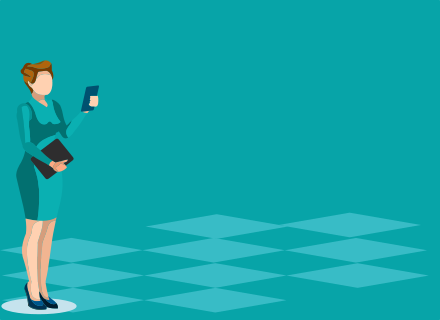
See More IDX Widgets

Fully Integrated

Order now!