Fast and Easy to Set Up
Add Buying Buddy Wix Real Estate App.
Get it from the Wix App Market.
Buying Buddy simplifies integrating MLS/IDX data into your Wix real estate website pages.
You can embed MLS search and property listings seamlessly alongside your other content.
The Wix Real Estate App handles everything - no HTML or coding required.
MLS content displays within embedded components, avoiding iframes and subdomains, which keeps traffic on your site.
Add Buying Buddy Wix Real Estate App.
Get it from the Wix App Market.
Display listings anywhere on your Wix website.
IDX content is embedded on your website domain.
Buying Buddy's Wix Real Estate App adds IDX property display, MLS search, Lead Capture forms, and other IDX components, to your Wix website.
The App embeds widget components that display all MLS and IDX content on your Wix real estate website pages, on your URL.
Our Wizard makes it easy to embed IDX widget components straight onto your Wix pages.
Find Buying Buddy Real Estate App in the Wix App Market.




All MLS and IDX content is embedded on your Wix real estate website domain pages. With Buying Buddy Wix App, there are no iFrames and no subdomains to take away your traffic!
There are many ways to add IDX to your Wix website, including free IFRAME solutions provided by your MLS.
Many solutions may be technical and require that you add HTML to your webpages.
However, using the Buying Buddy Real Estate App from the Wix App market will seamlessly embed MLS content and function on your web pages without the need for any HTML or coding.
Follow the process described here to add IDX to your Wix website in about 5-10 minutes.
See the demo now.
Create a plan for using MLS/IDX data on your website. Consider how you can leverage the entire MLS for your marketing benefit. For example:
Check out examples of how the Wix IDX plugin can display listings and other functions on your Wix website.
Add the Wix App to your website. You will be guided through setting up an account, or a free trial.
When you add the App, everything will be set up for you.
At this stage, you have completed the initial setup and will be able to search and view properties.
See the short video on this page that shows how this is done.
Review your initial plan and start adding MLS content throughout your Wix website.
The Wizards in your Buying Buddy dashboard will generate more widgets to display properties in a grid, list, or map, wherever you want.
See the full demo.
Yes. When you add the App choose the Free Trial option.
Click here to start a free trial.
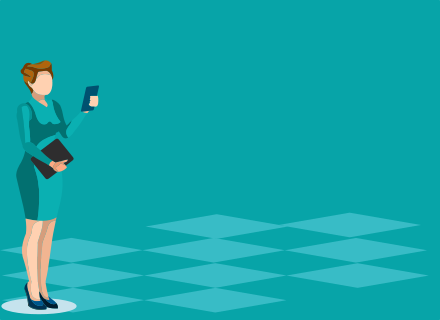
See More IDX Widgets

Fully Integrated

Order now!