Overview
A unique Property Details page is always created for all listings (on all website platforms) using your foundation page as the slug. The page name / slug can be anything you like that works with your website system.
A unique Property Details page is always created for all listings (on all website platforms) using your foundation page as the slug. The page name / slug can be anything you like that works with your website system.
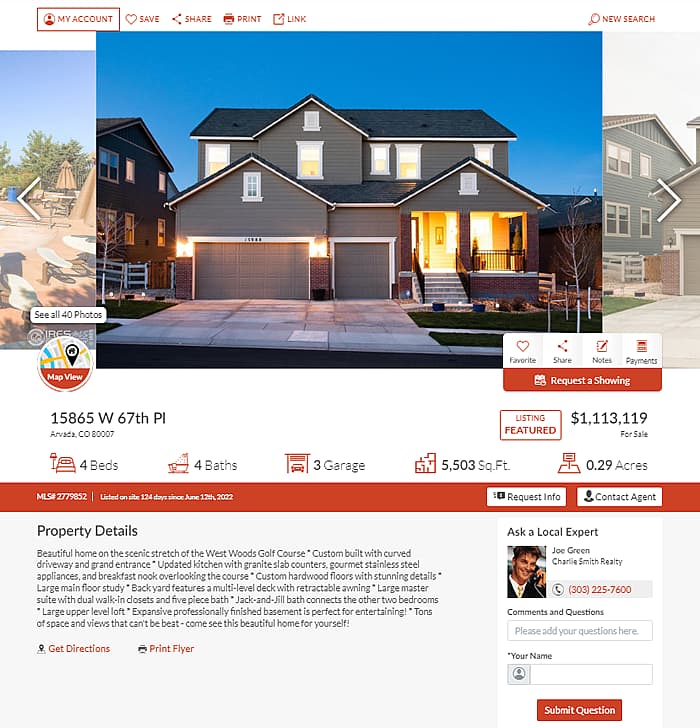
When the "View" button is clicked to view the property (from all summary views such as gallery, list, maps, results etc), property details are presented in a full-screen overlay. In this case, the user is NOT directed to your "details" page.
Even though each property always has a unique page address that uses the designated "details" page slug, loading a new page each time to view details of a property is slow, and visitors can also easily lose their place in any paginated results.
Buying Buddy avoids these issues and gives users a far better experience by using an advanced "overlay" method.
(This method is not used when using links from emails - these links go to the actual property details page.)
When the overlay is presented, the following occur:
This "overlay" method provides a number of advantages, including:
It is possible to change this approach, with settings in your Buying Buddy account, so that property details always display in a new tab as a full property details page with the property address URL.
As part of the marketing options for your own listings, add your own custom message to each property that describes the seller-agreed concessions available.
An optional setting will show a branded header across the top of the details in the overlay view. The "header" will get created automatically if you select this option.
The header consists of: